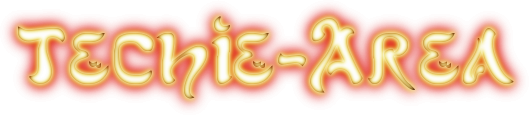P2PTurbo is an innovative freeware application to optimize and accelerate your P2P speed. P2PTurbo will thoroughly examine your system and your P2P network environment, accurately detecting the bottlenecks slowing down your downloading.
It will also actively search peers and seeds in more networks, automatically find the best settings for optimizing your P2P client to the hilt, and dramatically boost P2P connection speed by up to 600%.
All in just 1 click.
It will also actively search peers and seeds in more networks, automatically find the best settings for optimizing your P2P client to the hilt, and dramatically boost P2P connection speed by up to 600%.
All in just 1 click.